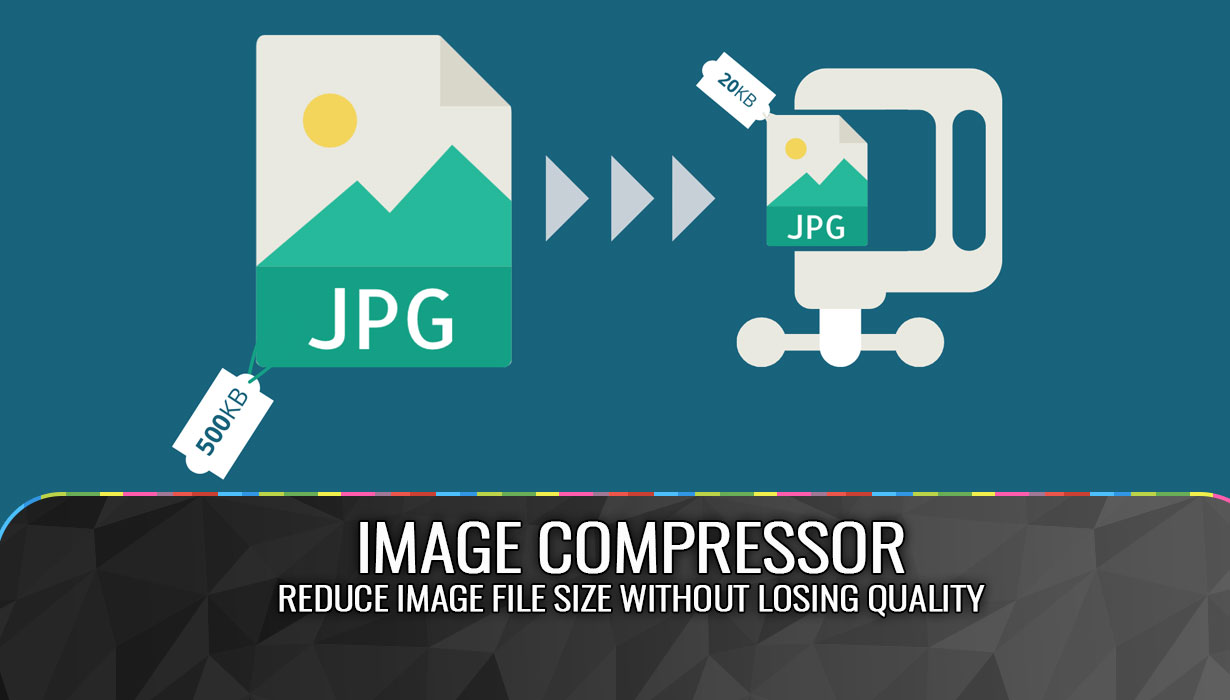
10
Compress Images Without Losing Quality
Reduce image file sizes by up to 80% for faster websites and more storage. Our free online Image Compressor supports JPG, PNG, and WEBP while preserving quality. No registration or installation needed - compress images instantly.
Free Image Compressor - Optimize Your Photos Instantly
Large images are slowing down your website, consuming storage space, and frustrating visitors. Our free Image Compressor solves this by reducing file sizes by up to 80% while maintaining excellent visual quality. Optimize JPG, PNG, and WEBP images in bulk—without complicated software or quality loss. Speed up your site, save bandwidth, and improve user experience with a single click.
How to Use Our Image Compressor
- Upload Images: Drag & drop your images or click to select files from your computer. Supports batch processing.
- Choose Compression Level: Select between "High Quality," "Balanced," or "High Compression" based on your needs.
- Download Instantly: Get your optimized images immediately. Compare file sizes and quality side-by-side.
- (Optional) Convert Format: Choose to automatically convert images to modern formats like WEBP for even better compression.
Why Image Compression is Essential in 2024
- Faster Website Loading: Compressed images can cut page load times by seconds, directly improving user experience and reducing bounce rates.
- Better SEO Rankings: Google uses page speed as a ranking factor. Faster sites rank higher in search results.
- Save Storage Space: Reduce server storage costs and make backups faster.
- Improve User Experience: Quick-loading images keep visitors engaged, especially on mobile devices with slower connections.
- Lower Bandwidth Usage: Reduce data transfer costs for both you and your visitors.
Advanced Compression Features
Smart Quality Preservation
- Technology: Uses advanced algorithms to remove unnecessary metadata and redundant color data while preserving visual quality.
- Benefit: Get the smallest possible file size without noticeable quality loss.
Batch Processing
- Capability: Compress multiple images simultaneously.
- Benefit: Save hours when optimizing entire photo galleries or product catalogs.
WEBP Conversion
- Technology: Convert older formats to modern WEBP format, which typically provides 25-35% better compression than JPG.
- Benefit: Maximum compression with excellent quality support.
Image Compression Best Practices
- For Photographs (JPG): Use balanced compression (60-80% quality) - perfect for product images and blog photos.
- For Logos & Graphics (PNG): Use lossless compression when transparency is needed - ideal for logos with transparent backgrounds.
- For Modern Web (WEBP): Convert existing JPG/PNG to WEBP for the best compression - supported by all modern browsers.
- Optimal File Sizes:
- Hero images: Under 150KB
- Blog images: Under 100KB
- Product thumbnails: Under 50KB
- Icons: Under 10KB
Common Use Cases
- Website Owners: Optimize images for WordPress, Shopify, or custom websites
- Social Media Managers: Prepare images for Facebook, Instagram, and Twitter posts
- Photographers: Create web-ready versions of portfolio images
- E-commerce Stores: Compress product images without losing detail
- Bloggers: Optimize images for faster page loading and better SEO
- Developers: Batch process images before deployment
Frequently Asked Questions (FAQ)
Q: Is there a limit to how many images I can compress?
A: Our free version allows batch processing of up to 20 images at once, with no daily limit. For higher volume needs, check our premium plans.
Q: Will compression reduce my image quality?
A: Our smart compression focuses on removing unnecessary data without affecting visual quality. You can compare original and compressed images side-by-side to verify the quality meets your standards.
Q: What image formats do you support?
A: We support all major formats: JPG, PNG, GIF, and WEBP. You can also convert between these formats during compression.
Q: Are my uploaded images secure?
A: Absolutely! All image processing happens securely in your browser. We don't store your images on our servers, and files are automatically deleted after processing.
Q: How much can I reduce my image file size?
A: Typical compression results show:
* JPG images: 60-80% size reduction
* PNG images: 50-70% size reduction
* GIF images: 40-60% size reduction
Complete Your Website Optimization with A10ROG
After optimizing your images, explore our other essential free web performance tools:
- SEO Meta Tags Generator: Create perfect title tags and descriptions
- SSL Checker: Verify your website security certificate
Contact
Missing something?
Feel free to request missing tools or give some feedback using our contact form.
Contact Us